After Canada legalized marijuana in 2018, it became the recreational cannabis use world leader. A vital aspect of regulating this trade – managing inventory
To navigate the CTLS Health Canada system effectively, it is crucial for cannabis producers, distributors, and other licensees to understand what Health Canada expects from their monthly data requests. By following these guidelines, businesses can ensure compliance with regulatory requirements and maintain accurate records.
An Introduction to CTLS Health Canada
Keeping up to date with batches of products and materials allows cannabis producers to simplify record-keeping for themselves and authorities. The Health Canada Cannabis Tracking and Licensing System (CTLS/ CTS) is a public-facing web application. Its main purpose? To take the submissions of monthly tracking reports. It also serves as the main hub for new license applications, requests for amendments, and license renewals. In the interest of operations and better user experience, Health Canada released the system’s most recent update, CTLS 2.2.

Tips from a Customer Success Guru
Account Manager, Vegar, says, “It pays to stay on top of your CTLS reporting. Generate the report on the 1st of the month so you have the time to review your data. If you need any guidance or assistance, remember that the team at GrowerIQ is here to help!”

The online system aims to maintain regulatory measures on cannabis production and trade under the Canadian Cannabis Act of 2018. Report submitters will need to have a good understanding of both the Act and the 2019 Cannabis Tracking System Order.
What are some basics I need to know before reporting?
First things first, businesses starting in cannabis cultivation, need to register as licensed producers (LPs). As for operations already licensed, teams can then go on to grant reporting-level access for Federal license holders. Large-scale productions also must note there is a cut-off for a maximum of 10 security-cleared employees to be granted reporting-level access.
After meeting these entry requirements, reporters need to familiarise themselves with the CTLS / CTS system.
It is broken down into various entry fields that require precise data input. This is because reports get captured in a .csv format (Comma Separated Values plain text file). Rather than laboring with manual data entry, our pro tip here: use a seed-to-sale software solution. GrowerIQ makes organizing your operational data into CTS reports a snap. It offers invaluable benefits for all scales of operations needing accurate tracking and reporting. Through tried and tested systems, users will benefit from a unified cannabis production process, making the reporting process simpler.

It helps to keep records of any data changes that were submitted within the month or are currently in progress, that way it’s easy to cross-reference the data in your reporting period.

Beginning with CTS/CTLS Health Canada: What are the reporting field terms?
When submitting reports, you will do so for a single ‘reporting period’. This time frame refers to the year and month that the information in the report relates. Usually, this is the month immediately preceding the month that the report is submitted. Monthly reports must get submitted by the 15th day of the following month. As this will be a very regular part of your cannabis cultivation, manufacturing and trade, we want to ensure you have this process down pat.
To start, you will identify as either one of two main types of reporters:
Reporters then must submit their inventory in all its forms, under two main categories unpackaged and packaged cannabis products. Then, the items are further organised into classes and subclasses.

Do a physical inventory count regularly, at least once every quarter. This way you can have confidence that your reported counts match up with reality.
What is unpackaged inventory?
This category of unpackaged cannabis inventory refers to all forms of cannabis that fall under the production process and is considered not yet ready for sale.
These items include:
- Seeds; plants in stages of growth; fresh cannabis; bulk dried cannabis; extracts in processing stages; and bulk extracts, edibles, and topicals.
What is packaged inventory?
The packaged cannabis inventory category refers to cannabis products that have been prepared, labelled and packed into their final containers and are ready for sale.
This category includes:
- Seeds, plants, dried cannabis, edibles, extracts, and topicals.

Use the “Create Activity Log” functionality in GrowerIQ. It’s an easy way to capture notes/comments on batches, lots, lot items, or received inventory items whenever something happens that may impact inventory.
What is the class and subclass system?
Once you have chosen an unpackaged or packaged category to log your report item, there will be further options to fill out in the report. These are the classes and subclasses, the general terms created to identify cannabis components so that companies can specify what they are reporting and account for them accurately.
Cannabis classes and subclasses include:
- Seeds
- Plants (Vegetative cannabis or Whole cannabis)
- Cannabis (Fresh or Dried)
- Purchased hemp
- Pure intermediates (like extracted resin)
- Edibles (Solids or Non-solids)
- Extracts (Inhaled, Ingested, or Other)
- Topicals (Items like Creams, Lotions, Balms, or Salves)
- Other
Note for unpackaged cannabis material:
- All classes and sub-classes of cannabis must get reported in kilograms, except plants.
- Vegetative and whole cannabis plants are reportable in number of plants.
- Drying/processing loss adjustments can get reported in kilograms.
Note for packaged cannabis:
- All classes and sub-classes of cannabis must get reported in number of cannabis products.

Be mindful of weight adjustments. The weight of a batch of dry versus cured flower may differ (+ or -), just based on the ambient temperature. This may throw off CTLS reporting if not properly recorded.
During the next phase of your submission process, you will then submit opening and closing inventories. When reviewing the month’s data, closing inventory should equal:
- The sum of opening inventory, plus additions, and minus reductions.
- The next month’s opening inventory.

After the materials in the reporter’s possession on the facility site are accounted for, the next element of cannabis reporting includes the types of sales. This requires a little more detail to correctly submit all the transaction types.
These sales reporting fields include three main categories: medical, non-medical, and intra-industry trade.
Medical
This option is only applicable to holders of a license to sell cannabis for medical purposes.
The specifics of the medical sales include:
- Direct-to-consumer sales types (online)
- Will require four further access fields with subcategories including:
- Active registrations (Including the number of active registrations, the number of registrations transferred or returned, and the number of shipments)
- Authorized amounts (Including the average amount authorized, the median amount authorized, and the highest amount authorized)
- Registration refusals (These will be due to categories including incomplete information, suspicion of false or misleading information, or invalid medical document)
- Order refusals (Refusals will be due to issues with incomplete information, expired registration, orders exceeding the authorized amount when the product is out of stock and, others)
- Active registrations (Including the number of active registrations, the number of registrations transferred or returned, and the number of shipments)
Note: Healthcare practitioners’ reports must provide the relevant information separately via .csv file upload in the CTS. See the downloadable guidance document and template.

The CTLS (Health Canada) will require extracts to be tracked in kilograms (KG), whereas the CRA wants them reported in milligrams (MG) of total THC.
Non-medical
As for the non-medical (or recreational types of cannabis sales), this includes a broader scope of sales reporting. You fall under this category if you manage sales made through these methods:
- Direct to consumer (online)
- Direct-to-consumer (retail)
- To distributors
- To retailers
Intra-industry trade
This type of sales arrangement occurs within the same industry, and includes both packaged and unpackaged goods. Note: the CTLS / CTS uses standardised reporting figures.
All sales figures get reported in:
- The number of cannabis products
- Canadian dollars (net of sales tax)
All intra-industry trade of unpackaged cannabis gets reported in:
- Kilograms
- Canadian dollars (net of sales tax)
How does my team simplify complex reporting for CTLS?
Manual reporting and fragmented recording systems leave massive room for error, from ineligible data entry to lost or damaged paper records. GrowerIQ’s professional seed-to-sale software transforms outdated methods into streamlined tracking and reporting. This intuitive ERP seamlessly integrates with preexisting systems, reducing and eliminating the margin of error. Ultimately, it makes cannabis operations, reporting, and staying compliant more manageable so you can focus on growing your business.

Upload your monthly report via the CTLS to the Document Repository in GrowerIQ. Go to Documents > Business Operations. This way, any modifications done to the GrowerIQ report before it’s submitted to the CTLS will be captured in a central repository.
Your operation will benefit from this customizable solution supplied by a team of experts ready to assist your unique cultivation and tracking needs.
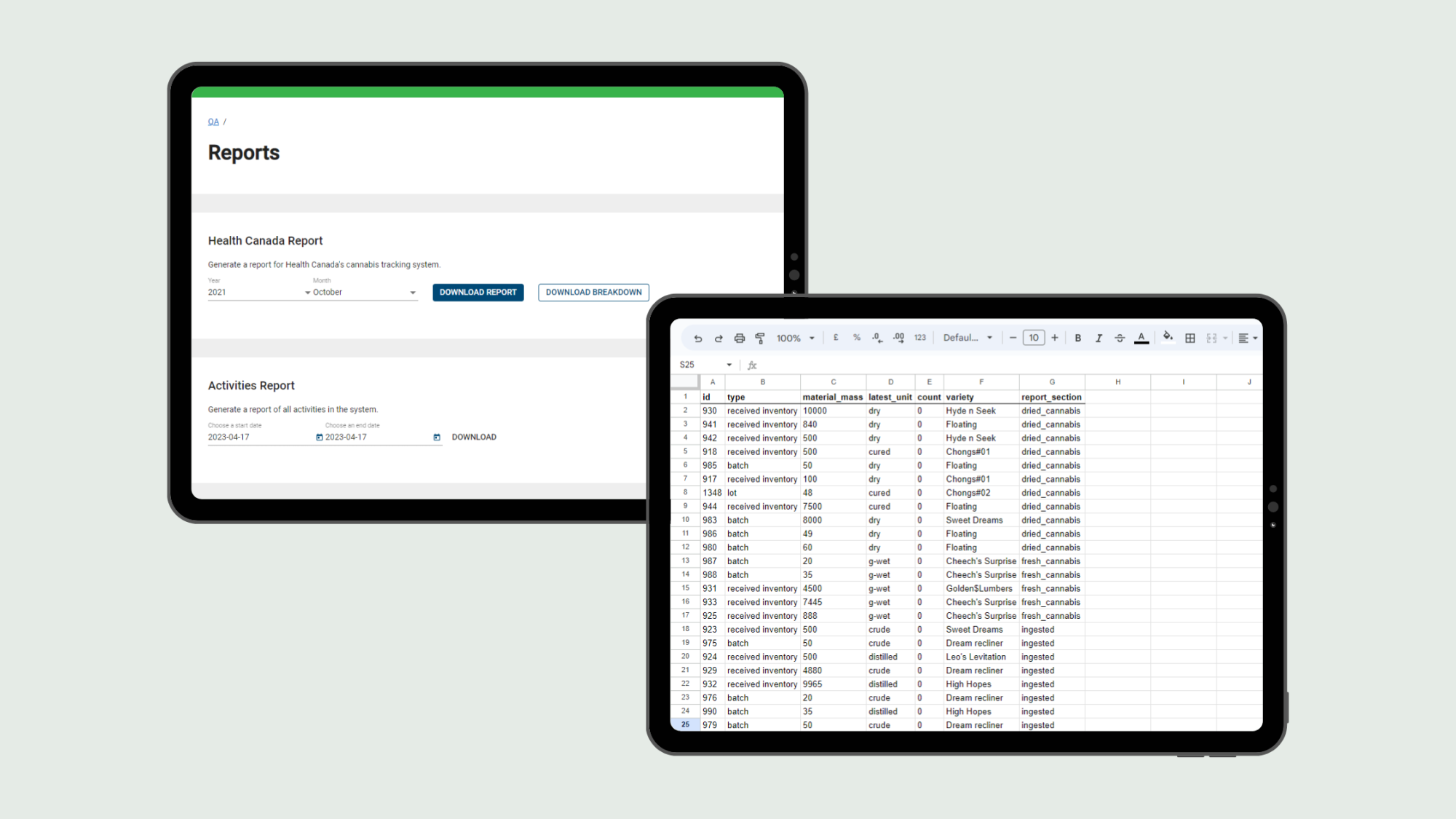
CTS/CTLS Reporting, Simplified
Discover how GrowerIQ’s software can assist you in meeting Health Canada’s reporting regulations while submitting reports each month to the CTLS. Questions we haven’t covered? Please reach out and let us know. GrowerIQ serves clients coast to coast, and we’re ready to help your team today.
Simplify My CTLS ReportingAbout GrowerIQ
GrowerIQ is changing the way producers use software - transforming a regulatory requirement into a robust platform to learn, analyze, and improve performance.
To find out more about GrowerIQ and how we can help, fill out the form to the right, start a chat, or contact us.

